In today’s fast-paced software landscape, consistency, speed, and scalability are essential. Whether you’re a developer, DevOps engineer, data scientist, or tech hobbyist, Docker is a powerful containerization platform that simplifies how you build, ship, and run applications.
In this guide, I’ll explain what Docker is, how it works, and how people in various roles can benefit from it—with real-world examples to help you get started.
What Is Docker?
Docker is an open-source containerization platform that packages applications and their dependencies into portable, isolated units called containers. These containers run consistently across different computing environments—development, staging, and production.
Unlike virtual machines, containers share the host OS kernel, making them lightweight, fast, and efficient. Virtual Machines need their own version of the kernel because they are completely isolated. Don’t get me wrong, there are still a lot of good uses for VMS and they’re not going away any time soon. However, more on docker:
Key Features of Docker:

- Platform-agnostic application packaging
- Rapid container startup
- Lightweight alternative to VMs
- Simplified environment replication
Top Benefits of Docker
Consistent Environments
Avoid the dreaded “it doesn’t works on my machine” issue. Docker ensures your app behaves the same in development, QA, and production.
Faster Development and Deployment
Docker containers start almost instantly, improving your CI/CD pipeline, automated testing, and deployment speed.
Lightweight and Resource-Efficient
Containers use fewer system resources than traditional VMs, letting you run multiple services on a single host without performance issues.
Who Should Use Docker and How?
Developers
Developers can use Docker to create standardized development environments with Dockerfiles and docker-compose.yml. This simplifies setup and reduces bugs caused by inconsistent environments.
Example:
A full-stack developer builds a React frontend and Node.js backend. They use Docker Compose to containerize both services. Every team member runs the same setup with a single command.
version: '3'
services:
frontend:
image: node
ports:
- "3000:3000"
backend:
image: node
ports:
- "5000:5000"
DevOps Engineers and System Administrators
Docker integrates with CI/CD tools like Jenkins, GitHub Actions, and GitLab CI to automate testing and deployment workflows.
Example:
A DevOps engineer configures Jenkins to build Docker images after each code commit, run automated tests, and deploy the container to production if tests pass.
Data Scientists
Data science projects often require complex environments. Docker allows data scientists to share reproducible environments easily.
Example:
A data scientist packages a Jupyter Notebook with Python 3.11, Scikit-learn, and Matplotlib in a Docker image. Teammates pull and run the same image, ensuring consistent results.
Hobbyists and Learners
Tech enthusiasts can try out complex stacks like WordPress, MySQL, or Elasticsearch with just a few commands—without cluttering their system.
Example:
A learner spins up a full WordPress blog with a MySQL backend using:
docker-compose upAll services run in containers—easy to launch, easy to stop.
Getting Started with Docker: Quick Commands
Step 1: Install Docker Desktop
Docker is available for Windows, macOS, and Linux from docker.com.
Step 2: Try Your First Container
docker run hello-worldStep 3: Launch a Python Environment
docker run -it pythonStep 4: Spin Up Multi-Service Applications
Use Docker Compose to run web and app services together:
version: '3'
services:
web:
image: nginx
app:
image: node
docker-compose upIn seconds, you’ll deploy a functional app stack!
Conclusion
Docker is a game-changer for software development. It simplifies workflows, enhances consistency, speeds up deployment, and allows reproducible environments—whether you’re working in enterprise DevOps or learning to code at home.
With a shallow learning curve and high payoff, Docker is one of the most important tools you can add to your toolkit. The community edition is free for individuals and small teams. Docker is also available for Windows with WSL2 (Windows Subsystem for Linux 2).

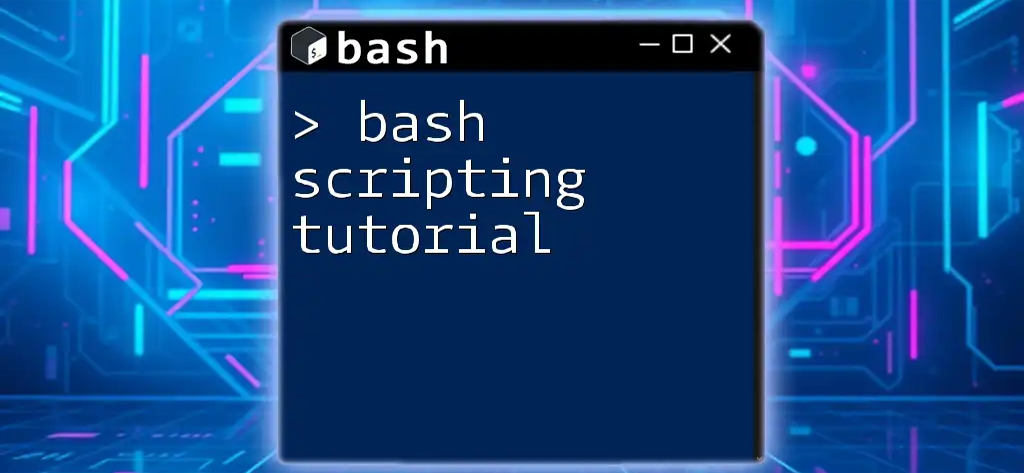
0 Comments